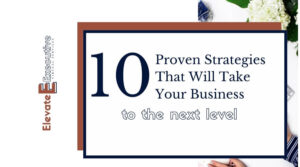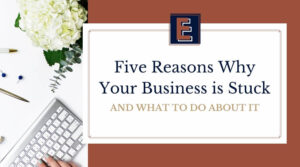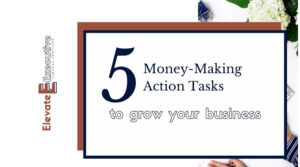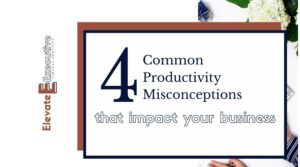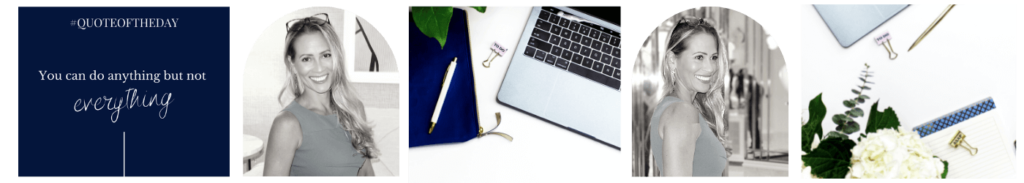The main problem with any growing business is that it keeps you constantly busy. There comes a time in every entrepreneurial venture where you realize you simply cannot do it all yourself.
Sure, when you’re just getting started you really are the “accountant, marketing strategist, social media manager, and so on.
But as your business grows, it becomes painfully obvious that trying to do everything is only going to lead to:
- Frustration (when critical tasks don’t get done and deadlines are missed)
- Burn out 9 when you’re working yet another 12-hour day)
- Overwhelm (when your to-do list is longer at the end of the day than it was at the beginning)
There are many ways to combat this business-growth hurdle, but one of the best is automation. Imagine a completely hands-off system that works for you even when you’re hiking on a remote mountain or lounging at a luxury spa.
But here is an even better reason to automate: it lets you scale your business. Think about it, the less manual work you have to do, the more time you have to do the money-making tasks such as networking, marketing, and client support.
Hello more income!!
Why You Should Automate?
Nowadays automation has become a must for any business that want to succeed.
These are some guaranteed benefits to you and your business:
- Less human error. If there is one thing we all have in common is that we all make mistakes. No matter how much knowledge or training, mistakes are inevitable. Tasks that we are more likely to cause mistakes are repetitive ones and computers are better equipped to handled those.
- Higher client satisfaction. From self-service tools to partially automated customer onboarding workflows, automation can help you support your client at any time whether you are immediately available or not.
- Scale your business. When you stop spending time on repetitive and mundane tasks of your business, you can dedicate the time to prospecting, making sales calls and closing more deals.
- Improved accountability. Nobody wants to take care of the “small’ tasks and when you have many of them that are not automated, those tasks become “nobody’s responsibility”.
What Can You Automate?
What exactly can be automated in your process depends on the industry you are in, but there are some general automation that apply to any business and it will certainly benefit you.
The idea here is NOT to overwhelm you, so let’s start with these 4 easy and effective systems:
Contact Us Form
If every time someone clicks on the “contact us” button on your website and you get an email, you’ll be quickly overwhelmed with a long list of emails waiting for you to take action.
And responding a few days (or weeks) later is guaranteed to take your potential lead some place else.
The other main reason to have use a contact form on your website is to keep information consistent. When emailing, people don’t always send you all the information you need and by using a form, you can tell the user what you need to know from them.
Instead you can set up an automated reply with a prewritten template that will be fired off immediately.
This simple strategy works because your potential clients will be glad to know their request went through and someone will be in touch.
Keep it simple, short and most importantly human.
"Hi, [First Name]! Thank you for contacting us. I wanted to let you know that we received your note and your request has been assigned to a team member. We'll be in touch shortly."
Want to learn how to create a contact form in wordpress?
Email Funnels
What happens when a new subscriber joins your mailing list or someone buys a product? Do they just sit in waiting on your list until you have time to send an email?
While broadcast emails have their place – specially in time-sensitive promotions – be sure to also set up an autoresponder series to:
- Welcome new subscribers and help them find their way around your site (and your offers)
- Nurture buyers so they know they’re in the right place
- Make additional offers based on what someone has already purchased or shown an interest in
And the best thing? Once your autoresponder is set up, it will continue to work even when you’re not.
You can easily set up your welcome email sequence plus full automation rules in ConvertKit, my favorite email marketing tool.

The First Impression Counts
Make sure to welcome new leads with these email templates ready for your to copy, paste and personalize it!
Social Media Management
Yes, it’s important to be personable and engaging on social media. But that doesn’t mean you have to log in to Facebook just to post a link to your latest blog or YouTube video.
When you automate social media you can use software tools to handle the time-consuming tasks that involves social media. When done right, it can save you tons of time to focus on more strategic work that will move the needle on your real goals.
Best practices for automating your social media presence:
- Adjust your message to each platform – file size, cropping, number of hashtags, and vocabulary (i.e., retweet, share, link in bio). If you need for each social media platform, click here.
- Don’t use bots to do everything – following/unfollowing, liking posts and leaving comments should still be human and authentic.
- Select the best channel for your business – you do not need to be in every single platform. Rather it is better to focus on those that will provide the most opportunities for your business.
- Define your social media voice and tone – who is the target audience and what vocabulary they use.
- Focus on quality over quantity – avoid posting for the sake of it and make sure your posts are connected to a broader goal.
- Mix up your content – combine a mix of different topics such as company culture, curiosity, how-tos, informative, industry news.
There are many tools out there that handle admin tasks like posting, monitoring and reporting, so you can keep your social presence on-brand, up-to-date and authentic while spending less time taking care of it.
Here are 5 social media automation tools you can use in your business:
This is a social media scheduling tool that allows you to select the best time for your audience and allows you to post more in less time. Simplify the process of planning, composing and publishing content. Check out more here.
This tool supports Facebook, Instagram, Twitter, Pinterest and Instagram that offers a posting queue and a category-based scheduling. Schedule, share, and recycle the posts you want and when you want it. You can stay consistent by using the recurring weekly time slots to keep your feed active. Check out more features here.
For a less expensive tool, check out Social Pilot. You can use it with Pinterest, Instagram, Linkedin, Twitter, Facebook, and Tiktok. Aside from helping you with scheduling, it offers a social media calendar to help you monitor your social media campaigns and analyze post-performance.
You can also engage with with your audience by replying to all your comments and messages on multiple Facebook pages in real time.
With this tool you can save time trying to figure out your content marketing strategy. You can discover some of the popular keywords in your industry and what the competition is doing.
Discover trending stories, customer questions and content success while monitoring what’s important to your brand. Check out here.
This platform offers the option of default scheduling or automation to match your needs. You can also customize each post depending on which social media you will be posting. You can bulk schedule, manage multiple accounts and analyze engagement and post performance. Plus is an easy tool to use. Check out more here.
Calendar Management
Every business owner is focused on turning time into revenue. The more efficiently you work during your day, the more revenue you can generate.
Calendar management is no longer simply for birthdays and listing appointments. It is considered a hub of productivity. From notifications to scheduling, calendar management can affect workplace and customer relationships.
Arranging team meetings, requesting a internal meeting, scheduling an interview, or group calls, can get hectic if you don’t use an automated calendar.
Sometimes meetings have to be scheduled between multiple people at the same time. A job interview might include interviewers and multiple staff members. The CEO might need a meeting with different departments. The more people you need to bring together, the harder it is to find a common time.
Rather than endless back-and-forth emails trying to find a mutually available time slot, simply send your calendar link and let your client, project manager, or JV partner choose a time that works for them.
Your appointment will automatically appear on your calendar, and you’ll even get reminders.
Automating your calendar management will make it significantly easier to bring people together and organizing any kind of event becomes very simple.
The goal of having meetings is to reach a goal – a sales call, a business plan, or to support a client. The faster you can reach the goal, the more productive you will be, and the more money you will generate.
There are various types of meeting schedulers out there, but here are some worth checking I have used and recommend:
Calendly – Great for allowing people to chose the best time to schedule a meeting with you. It is ideal for someone who gets a lot of meeting requests and needs a simple but clear reply. You can create different meeting options depending on types of meeting for your services, such as “30-min phone interview” or “training session”. It has extensive integration options including HubSpot, Zoom, GoToMeeting and Zapier.
Appointlet – This software allows salespeople to customize their availability, create booking pages, and send them to prospects and customers. It also includes unlimited bookings, meeting types and form fields.
Doodle – This is a web-based scheduling tool that allows users to check boxes that indicate when they are available, could be available or are unavailable. It’s a great tool when scheduling a meeting with many different attendees.
Acuity Scheduling – This is another platform to schedule appointments with clients and prospects. This tool allows you to send customized confirmations that reflect your branding and appointment reminders via email or text messages
I am definitely going to take a course in time management... Just as soon as I can work it on my schedule.
Free Tools To Save You Tons of Time
There are dozens of options for automating every aspect of your business. As you grow, you’ll find new and better tools to make everything run on auto-pilot.
Remember you do not have to automate every single system at the same time. Pick one or two to start so you don’t get overwhelmed.
I created a quick guide with 5 tools that are free and simple to implement that will save you tons of energy and, of course, your sanity.
Get your download below.

Get Your Business Orgnized for FREE
Create a business that you run with these 5 simple and free tools you can implement today!
Final Thoughts
Across industries, automation has become a key to success and don’t be mistaken to think that it is reserved for big corporations. Now, with the help of technology, small companies can and should incorporate automation and get more of their day.
Automation is not only about efficiency, it’s about getting more clients too.
Start by asking yourself – What processes you currently have in your day-to-day that are repetitive and could be done by software or could be taken off your plate? What can you get rid of? What can you improve? Then figure out what technology tools can help you streamline these processes.
In order to be competitive, you need to stand out by bringing efficiency into your workflow.
At the end of the day, there’s only so much time we have to spend on things. The way to do that is through automation.
Now, let’s me know … what is that one process that is taking much of your time today that you can get rid of?
Leave a comment and I promise to help you get started.

Hi, I'm Bianca!
I’m a productivity specialist helping overworked and overwhelmed entrepreneurs ditch the long and repetitive to-do list by optimizing systems and simplifying the way they run their business. Learn how to get rid of steps or tasks that don’t contribute to your business bottom line.
Let's have some fun!
Choose Your Freebie Experience
As an entrepreneur, where and how you spend your time matters. Growth and success depends on your talents being maximized. Learn your entrepreneurial type and know your abilities.